Bootstrap Script
The page allows you to generate a bootstrap script that registers the client systems with SUSE Manager and disconnects them from the remote SUSE Customer Center.
|
SLES 15 and Python 3
SLES 15 utilizes Python 3 as its default system version. Due to this change any older bootstrap scripts(based on python 2) must be re-created for SLES 15 systems. Attempting to register SLES 15 systems with SUSE Manager using Python 2 versions of the bootstrap script will fail. |
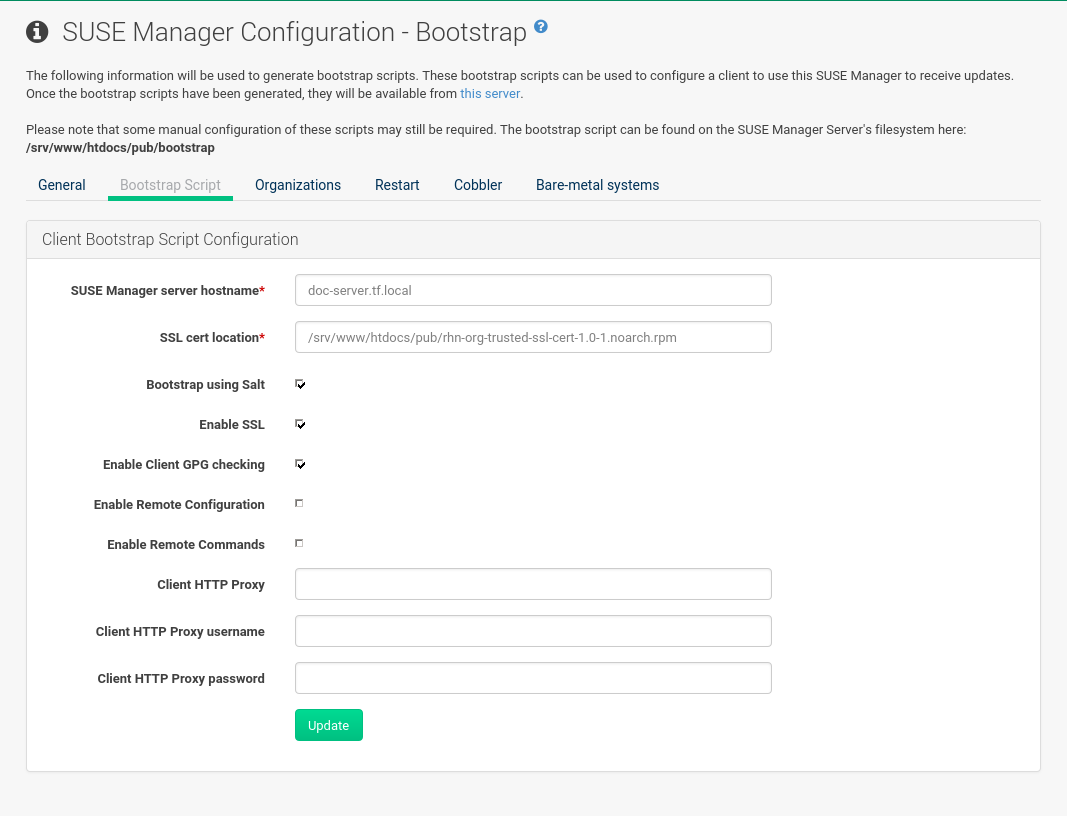
This generated script will be placed within the /srv/www/htdocs/pub/bootstrap/ directory on your SUSE Manager server.
The bootstrap script will significantly reduce the effort involved in reconfiguring all systems, which by default obtain packages from the SUSE Customer Center.
The required fields are pre-populated with values derived from previous installation steps.
Ensure this information is accurate.
- SUSE Manager server hostname
-
The name of the SUSE Manager server where you want to register the client (pre-populated).
- SSL cert location
-
Location and name of the SSL certificate (pre-populated).
- Bootstrap using Salt
-
To bootstrap traditional clients, uncheck .
Refer to client-configuration:registration-bootstrap.adoc for more information.
Enable SSL::
It is advised keeping SSL enabled.
If enabled the corporate public CA certificate will be installed on the client.
If disabled the user must manage CA certificates to be able to run the registration (rhnreg_ks).
- Enable Client GPG checking
-
GNU Privacy Guard (GPG)
- Enable Remote Configuration
-
Enable remote configuration management and remote command acceptance of the systems to be bootstrapped to the SUSE Manager. Both features are useful for completing client configuration.
Refer to Configuration and Remote Command for more information.
- Client HTTP Proxy
-
Client HTTP proxy settings if you are using an HTTP proxy server.
When finished, click Update.