Custom System Information
SUSE Manager customers may include completely customizable information about their systems.
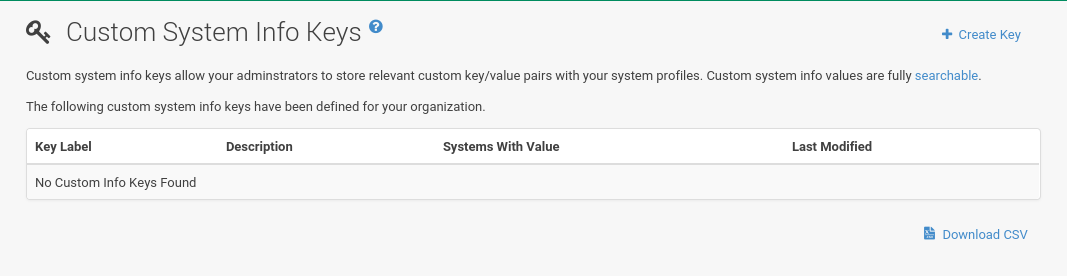
Unlike with notes, the information here is more formal and can be searched.
For example, you may decide to specify an asset tag for each system.
To do so, select Custom System Info from the left navigation bar and create an asset key.
Click Create Key in the upper-right corner of the page.
Enter a suitable label and description, such as Asset and Precise location of each system, then click Create Key.
The key will show up in the custom info keys list.
When the key exists, you may assign a value to it through the Custom Info tab of the System Details page.
For more on custom system information, see reference:systems/system-details/sd-custom-info.adoc.