SD Service Pack Migration
Service Pack Migration (SP Migration) allows you to upgrade a system from one service pack to another.
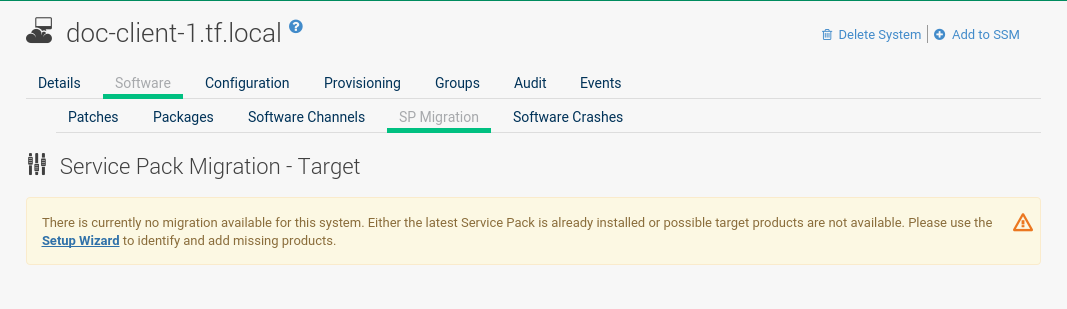
|
During migration SUSE Manager automatically accepts any required licenses (EULAs) before installation. |
Beginning with SLE 12 SUSE supports service pack skipping, it is now possible to migrate from for example, SLE 12 SP2 to SLE 12 SP4. Note that SLE 11 may only be migrated step by step and individual service packs should not be skipped. Supported migrations include any of the following:
-
SLE 11 > SLE 11 SP1 > SLE 11 SP2 > SLE 11 SP3 > SLE 11 SP4
-
SLE 12 > SLE 12 SP1 > SLE 12 SP2 > SLE 12 SP3 > SLE 12 SP4
-
SLE 12 SP2 > SLE 12 SP4 (skipping SLE 12 SP3)
|
Migrating from an Earlier Version of SLES
It is not possible to migrate, for example, from SLE 11 to SLE 12 using this tool. You must use AutoYaST to perform a migration on this level. |
|
Rollback Not Possible
The migration feature does not cover any rollback functionality. When the migration procedure is started, rolling back is not possible. Therefore it is recommended to have a working system backup available for an emergency. |
-
From the page, select a client.
-
Select the tabs.
-
Select the target migration path and click Select Channels.
-
From the view select the correct base channel, including
Mandatory Child Channelsand any additionalOptional Child Channels. Select Schedule Migration when your channels have been configured properly.