SD Properties
This subtab allows you to alter basic properties of the selected system.
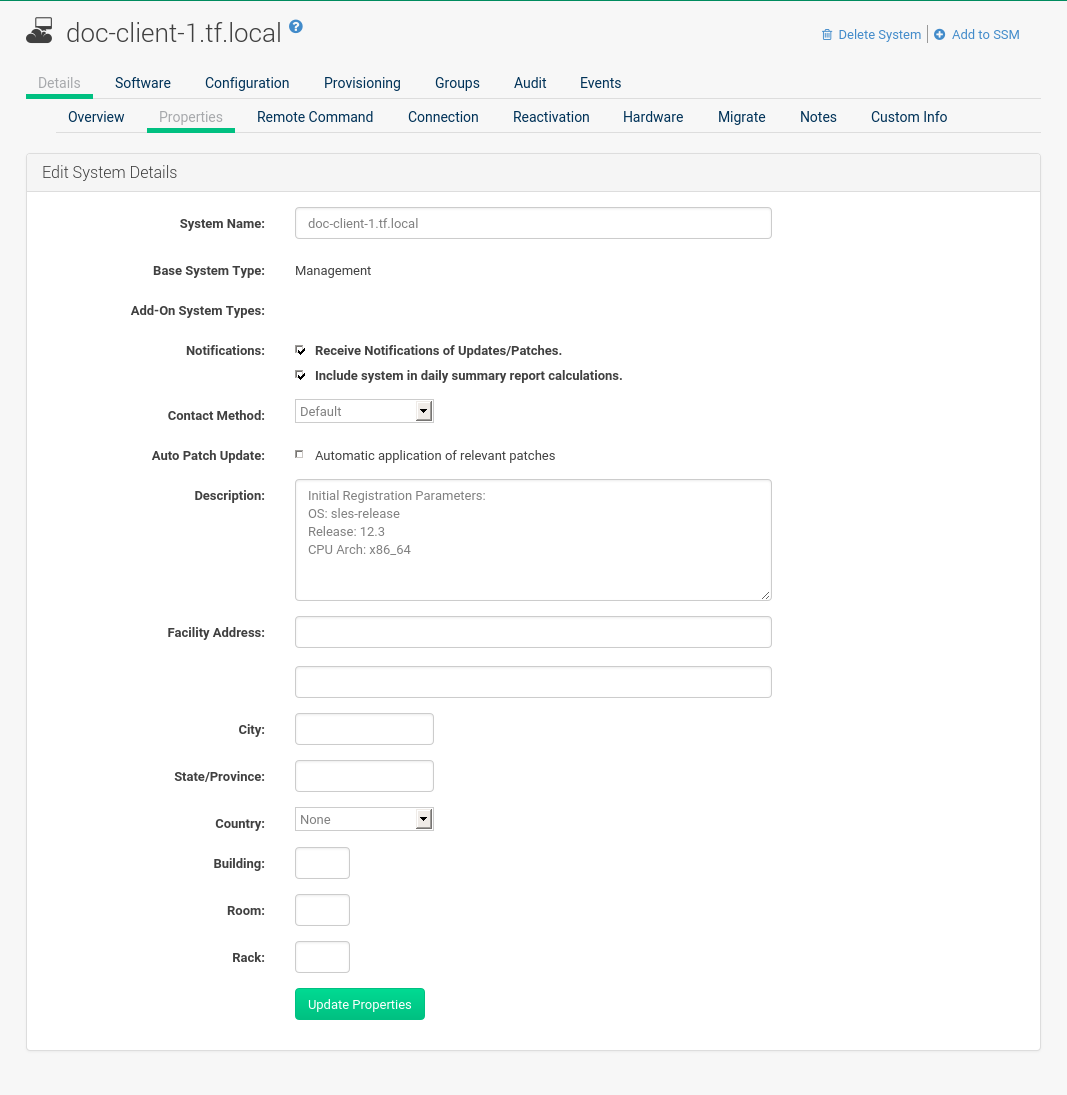
- System Details
-
- System Name
-
By default, this is the host name of the system. You can however alter the profile name to anything that allows you to distinguish this system from others.
- Base System Type
-
For information only.
- Add-on System Types
-
Select one of the available system types such as
Container Build Host. - Notifications
-
Select whether notifications about this system should be sent and whether to include this system in the daily summary. This setting keeps you aware of all advisories pertaining to the system. Anytime an update is released for the system, you receive an e-mail notification.
The daily summary reports system events that affect packages, such as scheduled patch updates, system reboots, or failures to check in. In addition to including the system here, you must activate to receive e-mail notification in .
- Contact Method
-
Select one of the following contact methods:
-
Pull (Default) -
Push via SSH -
Push via SSH tunnel
-
- Auto Patch Update
-
If this box is checked, available patches are automatically applied to the system when it checks in (Pull) or immediately if you select either Push option. This action takes place without user intervention.
Conflicts With Third Party PackagesEnabling auto-update might lead to failures because of conflicts between system updates and third party packages. To avoid failures caused by those issues, it is better to leave this box unchecked. - Description
-
By default, this text box records the operating system, release, and architecture of the system when it first registers. Edit this information to include anything you like.
The remaining fields record the physical address at which the system is stored. To confirm any changes to these fields, click the Update Properties button.
|
Setting Properties for Multiple Systems
Many of these properties can be set for multiple systems in one go via the System Set Manager interface. For more information, see reference:systems/ssm-overview.adoc. |