Stored Profiles
SUSE Manager Provisioning customers can create package profiles via the System Details page.
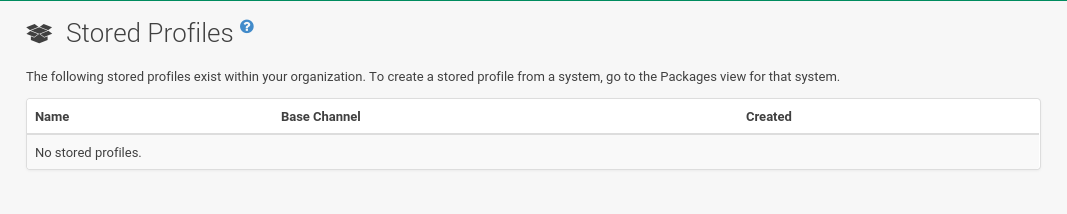
Under , click Create System Profile.
Enter a Profile Name and Profile Description, then click Create Profile.
These profiles are displayed on the Stored Profiles page (left navigation bar), where they can be edited or deleted.
To edit a profile, click its name in the list, alter its name or description, and click the Update button.
To view software associated with the profile, click the Packages subtab.
To remove the profile entirely, click Delete Profile at the upper-right corner of the page.