Bootstrapping [Salt]
The Bootstrapp Minions page allows you to bootstrap Salt clients from the Web UI.
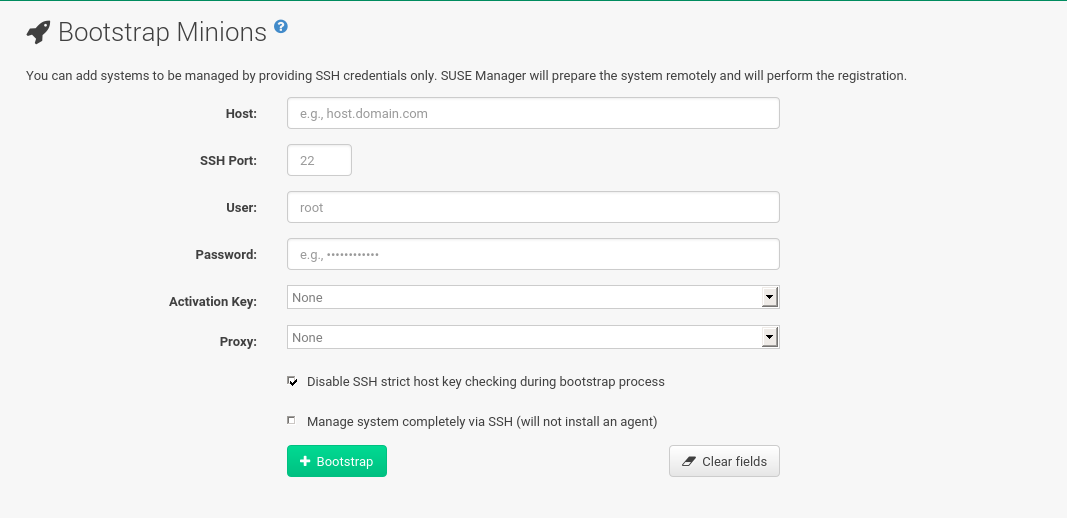
- Host
-
Place the FQDN of the client to be bootstrapped within this field.
- SSH Port
-
Place the SSH port that will be used to connect and bootstrap a machine. The default is
22. - User
-
Input the clients user login. The default is root.
- Password
-
Input the clients login password.
- Activation Key
-
Select the activation key (associated with a software source channel) that the client should use to bootstrap with.
- Disable SSH Strict Key Host Checking
-
This check box is selected by default. This allows the script to auto-accept host keys without requiring a user to manually authenticate.
- Manage System Completely via SSH (Will not Install an Agent)
-
Technology PreviewThis feature is a Technology preview.
If selected a system will automatically be configured to use SSH. No other connection method will be configured.
Once your client’s connection details have been filled in click the Bootstrap button. When the client has completed the bootstrap process, find your new client listed on the page.