Organization Configuration Channels
The Configuration Channels page displays the channels which have been created and added using Configuration Channels.
From you can select which configuration channels should be applied across your organization. If there is more than one configuration channel selected you can specify the order of the channels.
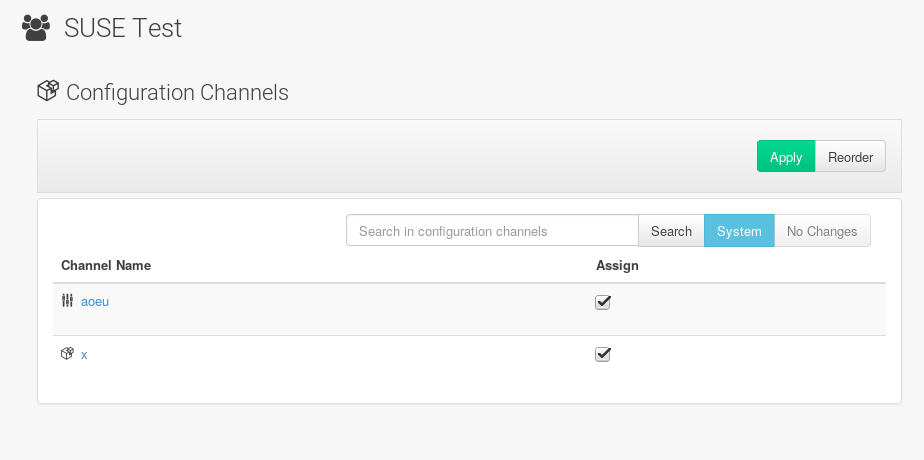
-
Create a channel using
Configuration Channelsor via the command line. -
Browse to .
-
Use the search feature to locate a channel by name.
-
Select the check box for the channel to be applied and click the Save Changes button. The save button will save the change to the database but will not apply the channel.
-
Apply the channel by clicking the Apply button. The channel will be scheduled and applied to any systems included within the organization.
Refer to Configuration Channels for more information.