SD Software Channels
Software channels provide a well-defined method to determine which packages should be available to a system for installation or upgrade based on its operating systems, installed packages, and functionality.
|
Beta Testing Participants
When a product moves out of the beta program to a released version, the repositories are updated with the new packages.
However, the repository names do not change.
When a beta program is released, you will need to refresh the software channels to get the updated packages.
You can do this manually by running |
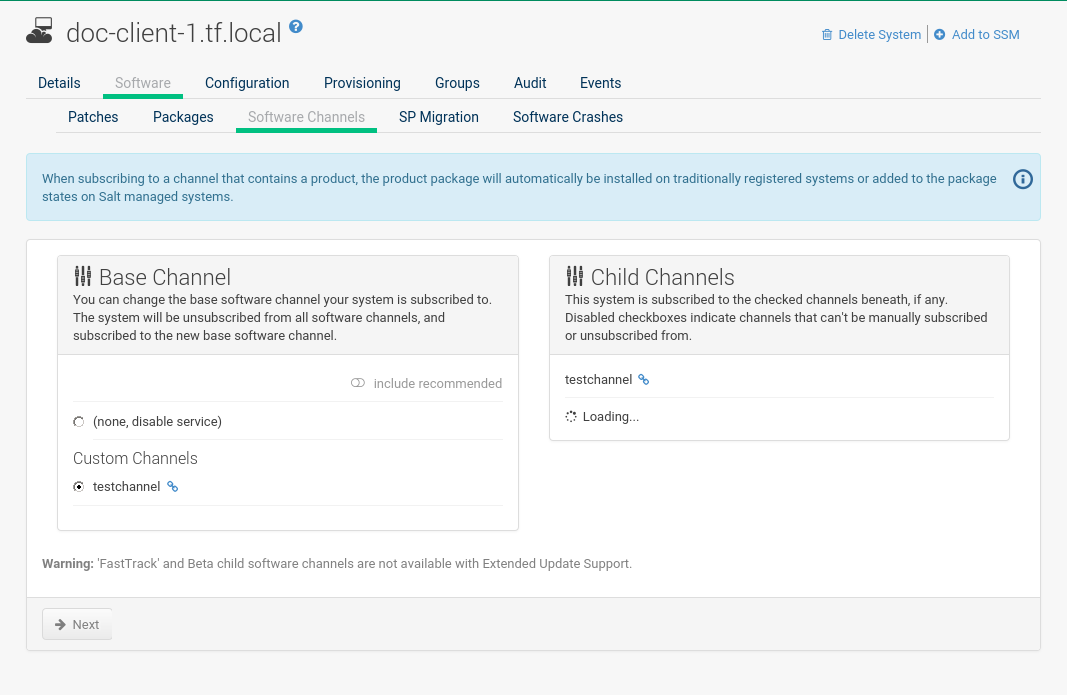
Click the chain icon right to a channel name to view its Channel Details page.
To change the base software channel the system is subscribed to select a different base channel in the left selection box.
To modify the child channels associated with this system, in the right selection box use the check boxes left to the channel names.
If you enable include recommended, recommended child channels are automatically selected for subscription.
Starting with SUSE Linux Enterprise 15, child channels can depend on other channels—they are required.
In the channel subscription you can see the dependencies by hovering with a mouse on a child channel name.
Selecting a channel that depends on another channel will select this channel, too.
Unselecting a channel on which some other channels depend will also unselect those channels.
When done click Next to schedule the Software Channel Change action. Then click Confirm.
|
Changing the Channels Is Now an Action
Since the 3.1 maintenance update (2018) changing the channels is an action that can be scheduled like any other action. Earlier channel changes were applied immediately. |
For more information about channel management, see reference:software/manage-channels.adoc.