Top Bar
The top bar provides access to commonly used tools and user settings.
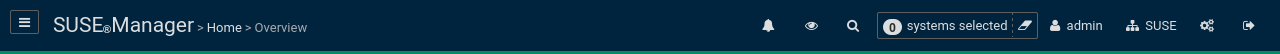
The right part of the top bar contains functionalities such as a bell icon with a counter bubble of unread notification messages, optionally, an eye icon with a context legend to the current page, quick search, links to background information, user preferences, and sign off. On the left is the so-called breadcrumb. The breadcrumb tells you how far you are from the root of the menu and it brings you back to any previous step.