Search
In the top bar, SUSE Manager offers a search functionality for Packages, Patches (Errata), Documentation, and Systems.
To use the search, click the magnifier, then select the search item (choose from Systems, Packages, Documentation, and Patches) and type a string to look for a name match.
Click the Search button.
Your results appear at the bottom of the page.
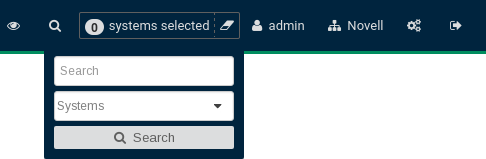
If you misspell a word during your search query, the SUSE Manager search engine performs approximate string (or fuzzy string) matching, returning results that may be similar in spelling to your misspelled queries.
For example, if you want to search for a certain development system called test-1.example.com that is registered with SUSE Manager, but you misspell your query tset, the test-1.example.com system still appears in the search results.
|
If you add a distribution, newly synchronize channels, or register a system with a SUSE Manager server, it may take several minutes for it to be indexed and appear in search results.
To force the rebuild of the search index, enter |
-
For advanced System searches, refer to: Advanced Search
-
For advanced Patch or Errata searches, refer to: Advanced Search for Patches
-
For advanced Package searches, refer to: Package Search