My Account
Modify your personal information, such as name, password, and title from the page. To modify this information, make the changes in the appropriate text fields and click the Update button at the bottom.
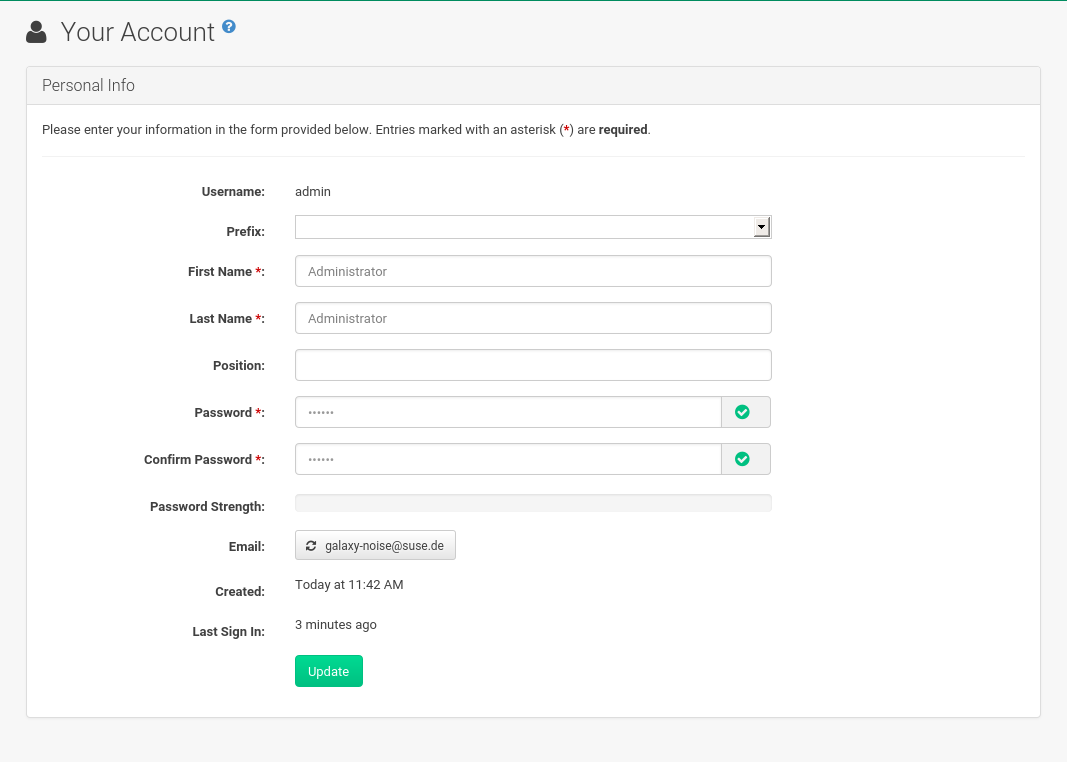
If you change your SUSE Manager password, for security reasons you will not see the new password while you enter it.
Replace the asterisks in the Password and Confirm Password text fields with the new password.
|
If you forget your password or username, proceed to the sign in screen and select the |