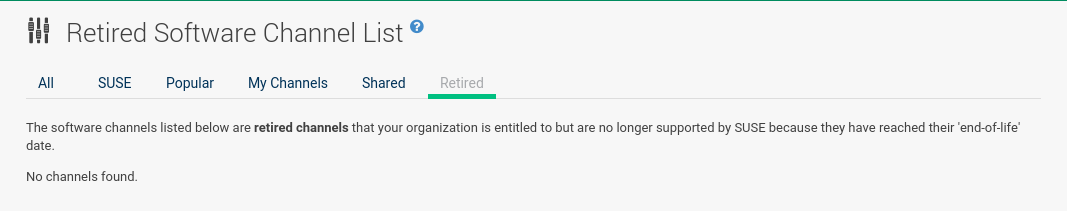Channel List
All
Under select All.
All channels available to your organization are listed.
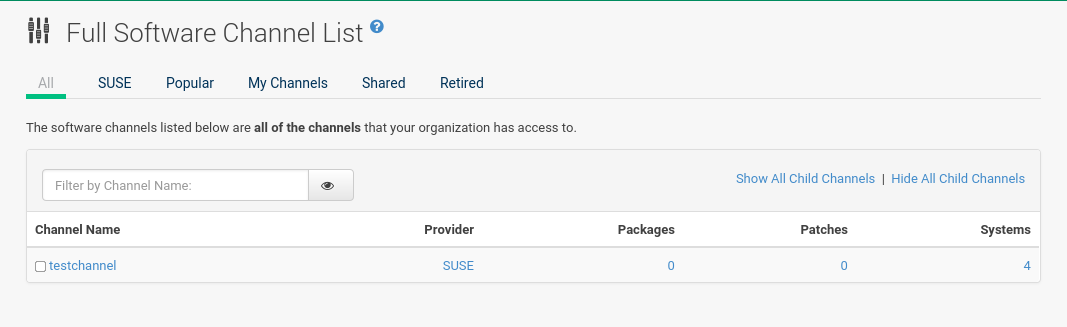
Links within this list go to different tabs of the Software Channel Details page.
Clicking a channel name takes you to the Details tab.
Clicking the number of packages takes you to the Packages tab.
Clicking the number of systems takes you to the Subscribed Systems tab.
Refer to: Channel Details for details.
|
Package Count Update Change
During a channel synchronization all package are now downloaded before they are incremented and displayed within the Web UI. When packages have completed the initial download, packages will begin to increment in your channel as they are imported to the database. |
SUSE
The SUSE page displays all SUSE channels and any available child channels.
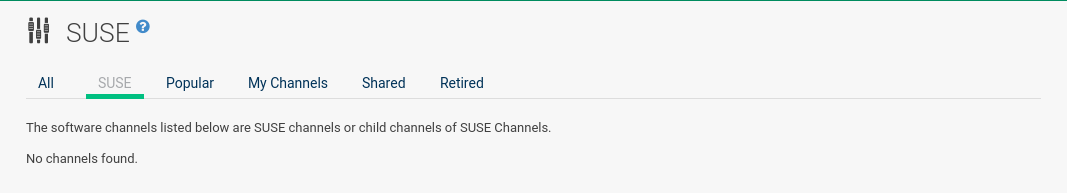
|
SUSEChannels Cannot be Deleted
When imported, SUSE channels cannot be deleted. Only custom software channels can be deleted. |
Popular
The Popular page displays the software channels most subscribed by systems registered to your organization.
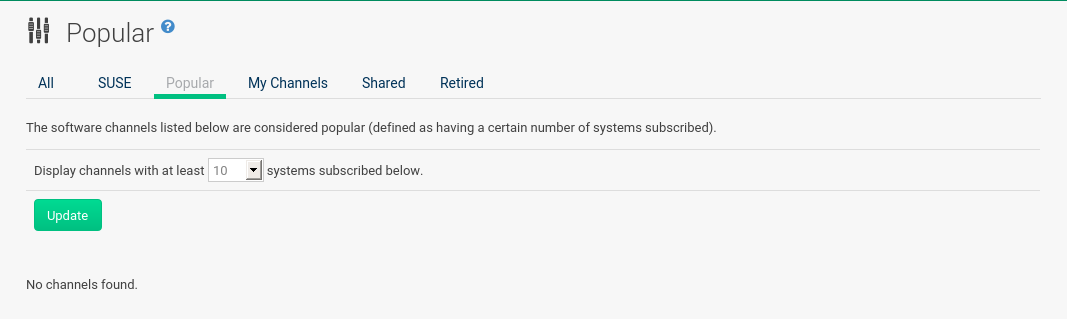
You can refine the search by using the drop-down box to list only the channels with at least a certain number of systems subscribed.
My Channels
The My Channels page displays all software channels that belong to your organization, including both SUSE and custom channels.
Use the text box to filter by channel name.
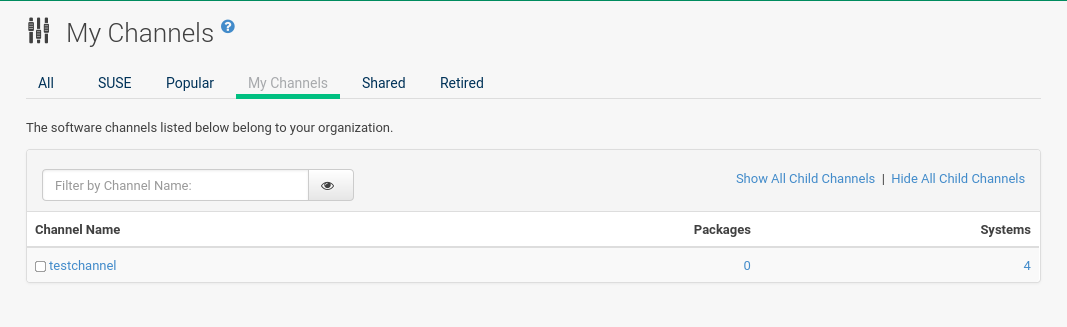
Shared
The Shared page displays the channels shared with others in the organizational trust.
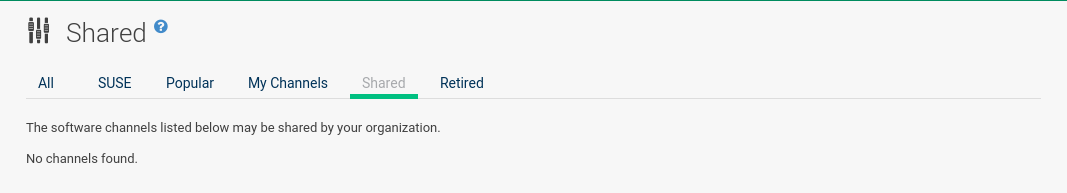
Retired
The Retired page displays available channels that have reached their end-of-life dates and do not receive updates.