Configuration Overview
The Configuration Overview page shows all of the configuration files that are managed by your organization in SUSE Manager.
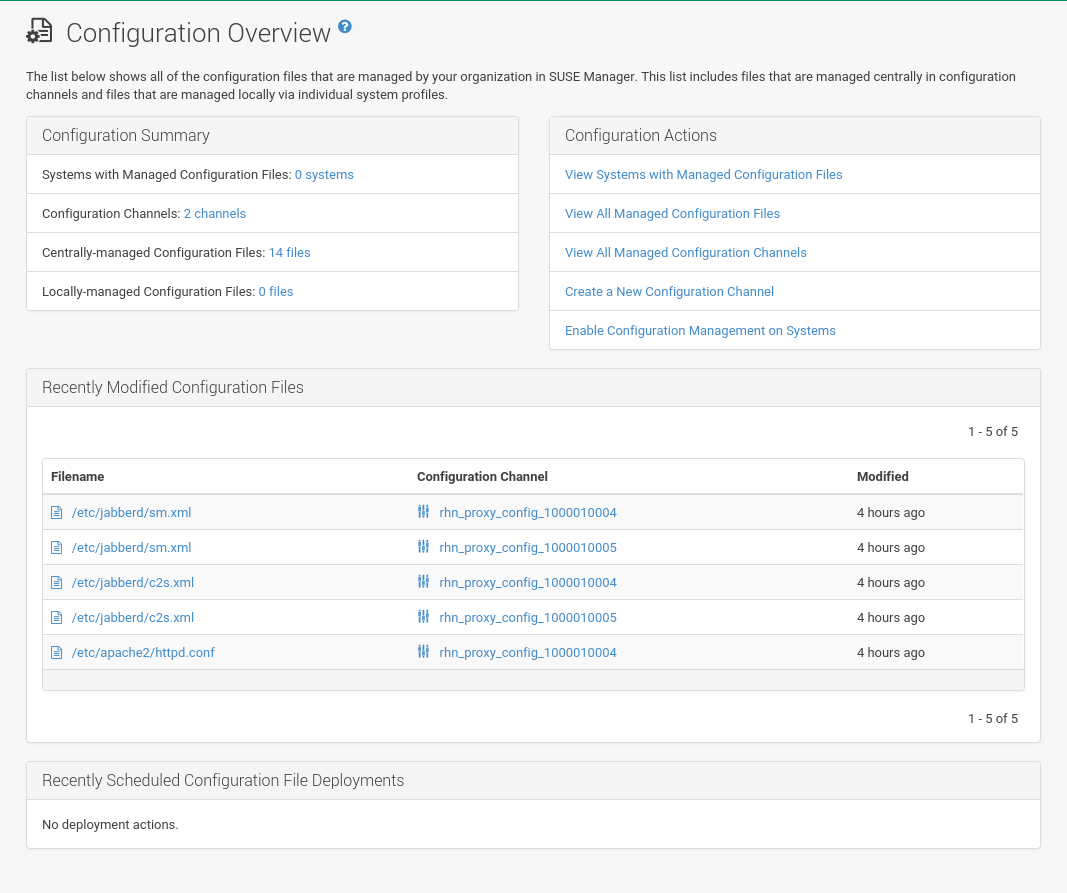
This list includes files that are managed centrally in configuration channels, and files that are managed locally with individual system profiles.
- Configuration Summary
-
Provides quick information about your configuration files. Click the blue text to the right to display relevant systems, channel details, or configuration files.
- Configuration Actions
-
Configuration Actionsoffers direct access to the most common configuration management tasks. Deploy, compare, or create files on your systems. - Recently Modified Configuration Files
-
The list shows which files have changed when and to which channel they belong. If no files have been changed, no list appears. Click the name of a file to see its
Detailspage. Click the channel name to see itsChannel Detailspage.File types that can appear here: *
— Centrally-managed configuration file provided by a global configuration channel. *
— [Management] Locally-managed configuration file, maybe overriding a centrally-managed file. *
— [Management] Sandbox configuration file.
- Recently Scheduled Configuration File Deployments
-
Each scheduled action is listed along with the status of the action. Any scheduled configuration task, from enabling configuration management on a system to deploying a specific configuration file, is displayed. Here you can quickly assess if all tasks have been successfully carried out or fix any problems. Clicking the blue text displays the page for the specified system.